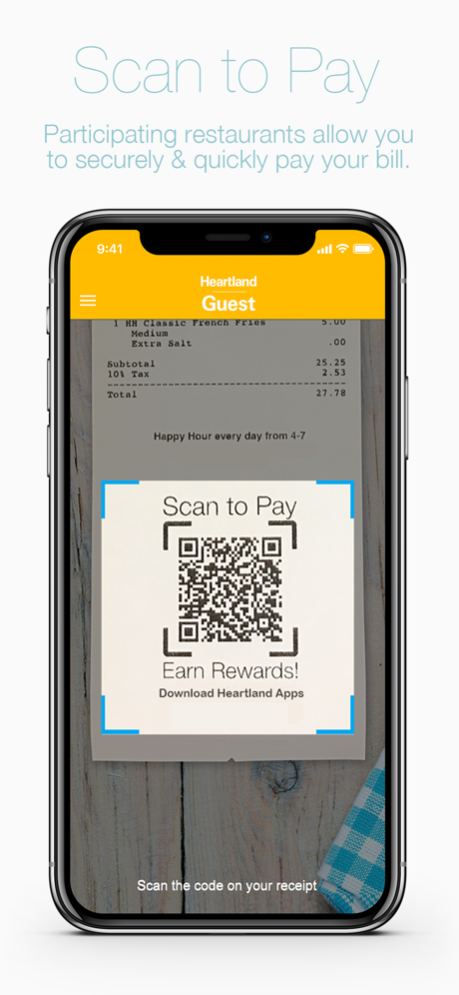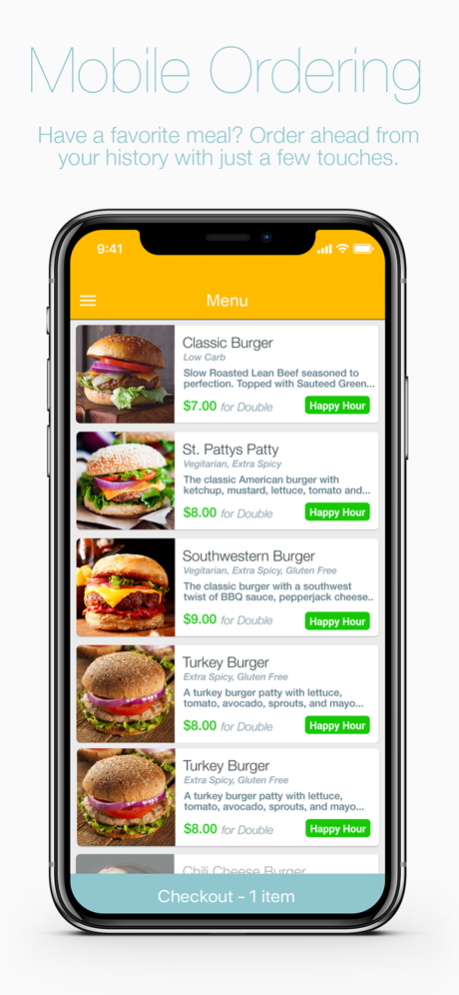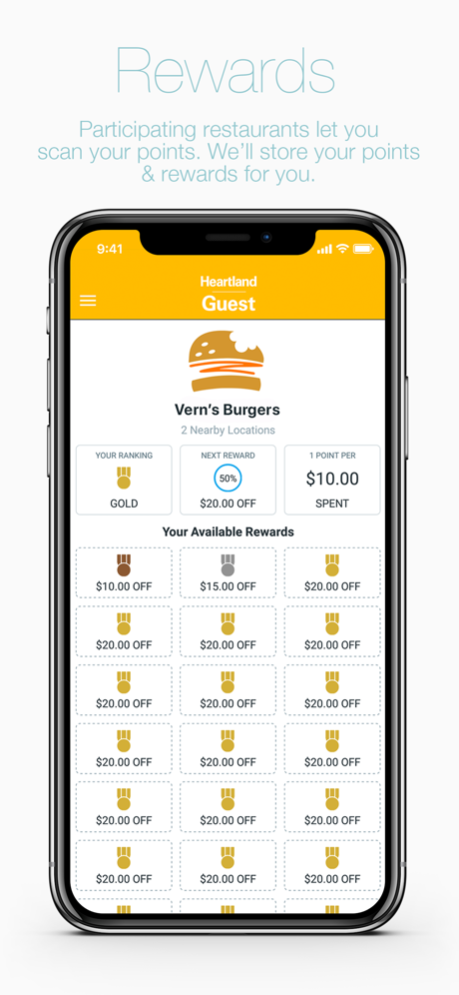Heartland Guest App 8.61
Continue to app
Free Version
Publisher Description
Scan:
Heartland Guest allows you to scan a code on your guest receipt to earn loyalty points. All your points are managed in the app and automatically converted to rewards when spending levels are achieved. The more points you have the higher your reward level and the better your reward values. In participating restaurants, you can also scan a code to pay your tab directly from your phone.
Pay your check:
When a guest is added to a ticket in a participating restaurant, the guest can pull their guest check at anytime during their meal and pay without the need to interact with the restaurant's wait staff.
Order Ahead/Skip the Line:
In participating restaurants, Heartland Guest allows you to receive the entire restaurant menu, along with your personal order history so you can immediately order or re-order your favorite meal, exactly the way you like it, in a matter of seconds.
Explore:
Discover other participating restaurants in your area where you can scan to earn points. Integrated mapping and turn-by-turn directions guide you to your next meal. Heartland Guest is iBeacon enabled so restaurants can greet you when you arrive.
Oct 31, 2023
Version 8.61
Security Update
About Heartland Guest App
Heartland Guest App is a free app for iOS published in the Food & Drink list of apps, part of Home & Hobby.
The company that develops Heartland Guest App is Heartland Payment Systems, Inc.. The latest version released by its developer is 8.61.
To install Heartland Guest App on your iOS device, just click the green Continue To App button above to start the installation process. The app is listed on our website since 2023-10-31 and was downloaded 3 times. We have already checked if the download link is safe, however for your own protection we recommend that you scan the downloaded app with your antivirus. Your antivirus may detect the Heartland Guest App as malware if the download link is broken.
How to install Heartland Guest App on your iOS device:
- Click on the Continue To App button on our website. This will redirect you to the App Store.
- Once the Heartland Guest App is shown in the iTunes listing of your iOS device, you can start its download and installation. Tap on the GET button to the right of the app to start downloading it.
- If you are not logged-in the iOS appstore app, you'll be prompted for your your Apple ID and/or password.
- After Heartland Guest App is downloaded, you'll see an INSTALL button to the right. Tap on it to start the actual installation of the iOS app.
- Once installation is finished you can tap on the OPEN button to start it. Its icon will also be added to your device home screen.